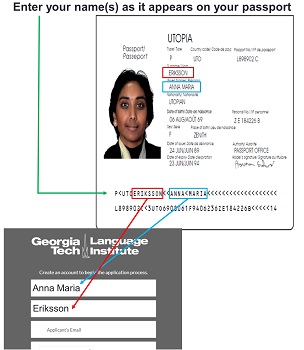Begin Your Intensive English Program Application
Carefully review the instructions before you begin your application.
You may email apply@pe.gatech.edu if you have questions or experience any problems with the application.
I am outside the U.S. and need an I-20 to get an F-1 student visa.
Step 1
All applicants will be asked to upload documents as part of the application. Please collect electronic copies of the following documents prior to starting the application. You will not be able to submit the application without each of these documents. Files must be of one of the following types: .jpg, .gif, .tiff, .bmp, .dcx, .tga, .pcx, .pdf.
- Passport
- Bank document* in English and on official bank letterhead proving the account holder has had a minimum of US $6,590 within the last 3 months OR financial guarantee from your government or sponsor
- *Statement of Financial Sponsorship if the bank account is in the name of someone other than you. The account holder must complete and sign the form to verify the required bank document
Some applicants will be asked to upload the following additional documents:
- Medical Entrance Form (if you will be 17 years of age at the start of your first session)
- Spouse and/or child passport(s) (if you will be adding a spouse and/or child as a dependent)
Step 2
Prepare your method of payment and have all account information with you. You will be able to choose one of the following to pay your non-refundable $150 application fee:
- Credit/Debit Card (instant payment)
- Wire Transfer (international bank accounts only)
- If you choose to pay by wire transfer, your payment will not be instant and you will not be able to submit your application immediately. You will need to log out of the application after submitting your wire transfer payment information. After Georgia Tech receives your funds, we will send you a coupon code by email to allow you to complete your application. (Please note that it may take 3 to 5 days for Georgia Tech to receive your funds.) Once you receive you coupon code, log in to complete and submit your application.
Step 3
Create your account in our online application. You will be asked for the following information to create an account:
- Applicant's name. The applicant's full given (first) and family (last) name(s) must be entered as it appears on the applicant's passport. Please click this link for an example of how to enter the names correctly.
- Applicant's email. This is required, and you must enter the applicant's email address. There will be an opportunity to add an additional email address later for a family member or an agent.
- The language you would like the application questions to be in
- Applicant's date of birth
- The term the applicant is applying for
You will be asked to create a password for your account. The password will require you to use at least one of the following special characters: ! # $ % - _ = + < >
Step 4
Begin the application process. Enter your information carefully, as you will not be able to return to a section once you have moved on to the next page. Please note that you may save your application and log out if you are unable to complete the application and need to continue at a later time.
I currently have an F-1 student visa and need to transfer my SEVIS record from another U.S. program.
Step 1
All transfer applicants will be required to provide two addresses:
- Address of your permanent home residence in your home country
- Address of your home in the U.S.
All transfer applicants will also be asked to upload documents as part of the application. Please collect electronic copies of the following documents prior to starting the application. You will not be able to submit the application without each of these documents. Files must be of one of the following types: .jpg, .gif, .tiff, .bmp, .dcx, .tga, .pcx, .pdf.
- Passport
- F-1 visa with U.S. entry stamp. View a sample.
- Most recent I-94. Download I-94 here.
- Signed I-20
- Bank document* in English and on official bank letterhead proving the account holder has had a minimum of US $6,590 within the last 3 months OR financial guarantee from your government or sponsor
- *Statement of Financial Sponsorship if the bank account is in the name of someone other than you. The account holder must complete and sign the form to verify the required bank document.
- Transcript(s) from all schools and programs you have attended in the U.S.
- Status Verification Form completed by you and the advisor at your current school
Some applicants will be asked to upload the following additional documents:
- Medical Entrance Form (if you will be 17 years of age at the start of your first session)
- Spouse and/or child passport(s) (if you will be adding a spouse and/or child as a dependent)
Step 2
Prepare your method of payment and have all account information with you. You will be able to choose one of the following to pay your non-refundable $150 application fee:
- Credit/Debit Card (instant payment)
- Wire Transfer (international bank accounts only)
- If you choose to pay by wire transfer, your payment will not be instant and you will not be able to submit your application immediately. You will need to log out of the application after submitting your wire transfer payment information. After Georgia Tech receives your funds, we will send you a coupon code by email to allow you to complete your application. (Please note that it may take 3 to 5 days for Georgia Tech to receive your funds.) Once you receive you coupon code, log in to complete and submit your application
Step 3
Create your account in our online application. You will be asked for the following information to create an account:
- Applicant's name. The applicant's full given (first) and family (last) name(s) must be entered as it appears on the applicant's passport. Please click this link for an example of how to enter the names correctly
- Applicant's email. This is required, and you must enter the applicant's email address. There will be an opportunity to add an additional email address later for a family member or an agent.
- The language you would like the application questions to be in
- Applicant's date of birth
- The term the applicant is applying for
You will be asked to create a password for your account. The password will require you to use at least one of the following special characters: ! # $ % - _ = + < >
Step 4
Begin the application process. Enter your information carefully, as you will not be able to return to a section once you have moved on to the next page. Please note that you may save your application and log out if you are unable to complete the application and need to continue at a later time.
I currently have a U.S. visa other than an F-1 student visa.
This includes the following visa types: A, E, F-2, H, J, K, L, R and any other visa that is not an F-1 student visa.
Step 1
All applicants will be asked to upload documents as part of the application. Please collect electronic copies of the following documents prior to starting the application. You will not be able to submit the application without each of these documents. Files must be of one of the following types: .jpg, .gif, .tiff, .bmp, .dcx, .tga, .pcx, .pdf.
- Passport
- U.S. visa with U.S. entry stamp. View a sample.
- Most recent I-94. Download I-94 here.
Some applicants will be asked to upload the following additional documents:
- DS-2019 (if you have a J-1 or J-2 visa) or I-20 (if you have an F-2 visa)
- Letter from sponsor (if you have a J-1 visa and wish to study full time)
- Financial documents (if you plan to obtain an F-1 student visa)
- Medical Entrance Form (if you will be 17 years of age at the start of your first session)
Step 2
Prepare your method of payment and have all account information with you. You will be able to choose one of the following to pay your non-refundable $100 application fee:
- Credit/Debit Card (instant payment)
- Wire Transfer (international bank accounts only)
- If you choose to pay by wire transfer, your payment will not be instant and you will not be able to submit your application immediately. You will need to log out of the application after submitting your wire transfer payment information. After Georgia Tech receives your funds, we will send you a coupon code by email to allow you to complete your application. (Please note that it may take 3 to 5 days for Georgia Tech to receive your funds.) Once you receive you coupon code, log in to complete and submit your application
Step 3
Create your account in our online application. You will be asked for the following information to create an account:
- Applicant's name. The applicant's full given (first) and family (last) name(s) must be entered as it appears on the applicant's passport. Please click this link for an example of how to enter the names correctly
- Applicant's email. This is required, and you must enter the applicant's email address. There will be an opportunity to add an additional email address later for a family member or an agent.
- The language you would like the application questions to be in
- Applicant's date of birth
- The term the applicant is applying for
You will be asked to create a password for your account. The password will require you to use at least one of the following special characters: ! # $ % - _ = + < >
Step 4
Begin the application process. Enter your information carefully, as you will not be able to return to a section once you have moved on to the next page. Please note that you may save your application and log out if you are unable to complete the application and need to continue at a later time.
I am a U.S. citizen or permanent resident.
Step 1
All applicants will be asked to upload documents as part of the application. Please collect electronic copies of the following documents prior to starting the application. You will not be able to submit the application without each of these documents. Files must be of one of the following types: .jpg, .gif, .tiff, .bmp, .dcx, .tga, .pcx, .pdf.
- Passport or Permanent Resident Card
Some applicants will be asked to upload the following additional documents:
- Medical Entrance Form (if you will be 17 years of age at the start of your first session)
Step 2
Prepare your method of payment and have all account information with you. You will be able to choose one of the following to pay your non-refundable $100 application fee:
- Credit/Debit Card (instant payment)
- Wire Transfer (international bank accounts only)
- If you choose to pay by wire transfer, your payment will not be instant and you will not be able to submit your application immediately. You will need to log out of the application after submitting your wire transfer payment information. After Georgia Tech receives your funds, we will send you a coupon code by email to allow you to complete your application. (Please note that it may take 3 to 5 days for Georgia Tech to receive your funds.) Once you receive you coupon code, log in to complete and submit your application
Step 3
Create your account in our online application. You will be asked for the following information to create an account:
- Applicant's name. The applicant's full given (first) and family (last) name(s) must be entered as it appears on the applicant's passport. Please click this link for an example of how to enter the names correctly
- Applicant's email. This is required, and you must enter the applicant's email address. There will be an opportunity to add an additional email address later for a family member or an agent.
- The language you would like the application questions to be in
- Applicant's date of birth
- The term the applicant is applying for
You will be asked to create a password for your account. The password will require you to use at least one of the following special characters: ! # $ % - _ = + < >
Step 4
Begin the application process. Enter your information carefully, as you will not be able to return to a section once you have moved on to the next page. Please note that you may save your application and log out if you are unable to complete the application and need to continue at a later time.
Deferal Policy
There is no limit to the number of times an applicant can defer as long as the first request to defer is made within 1 year of the original application date. You must complete a Change of Plans Form to defer or cancel your enrollment.
If you are an F-1 applicant, you must request a deferral within 60 days of your initial program start date or else your I-20 will be automatically cancelled.